| < Project window overview | Creating, deleting and moving documents > |
Project settings
Each project has several global settings which can be configured by the Settings dialog
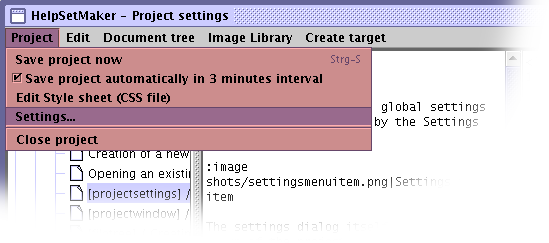
Settings menu item
The settings dialog itself allows the setup of the project. It is split into several tabs which allow the settings of specific part.
General project settings
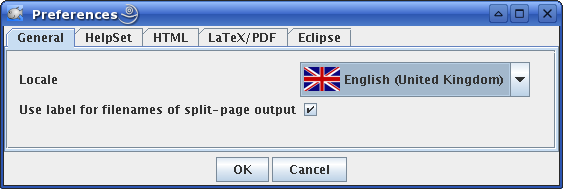
General tab of the settings dialog
Currently, there are only some general options for the project:
-
Locale adjusts the language of the messages written by HelpSetMaker into the resulting documents. Note that this is independent of the interface language of HelpSetMaker: You can set the interface into German mode and still edit English projects.
-
Use label for filenames of split-page output defines how HelpSetMaker should derive the filenames for multi-file exports (such as HelpSet export or HTML4-filetree export). If this option is enabled, HelpSetMaker produces files with names resembling the :labels in the STML source. If this option is disabled or a certain document has no :label, the filename is the same as the pesudo-random name of the STML file.
HelpSet settings
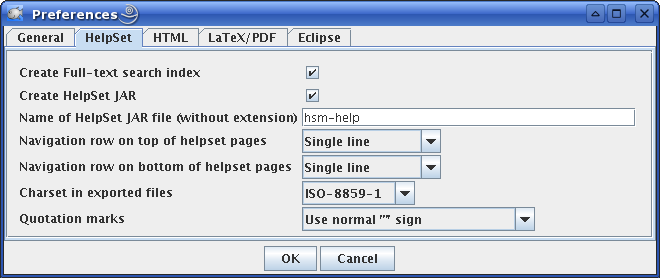
HelpSet settings
Apart from enabling index creation, you can also setup whether a JAR file should be created or nor for the HelpSet, and which encoding shell be used for the output files. See HelpSet export for further explanations.
LaTeX/PDF
Quite extensive settings can be made to the LaTeX/PDF output of HelpSetMaker. These settings are described in detail in the LaTeX/PDF configuration description within the LaTeX output description. Note, however, that the LaTeX output will also take the locale setting from the general settings into account.
| < Project window overview | Creating, deleting and moving documents > |