| < Creating LaTeX and PDF output | Extended configuration with additional definitions > |
Configuring LaTeX output
LaTeX output can be configured in several ways. This is done in the project's settings. Additionally to the general settings, including the locale selection and therefore also relevant for LaTeX output, a complete page is reserved for the LaTeX settings.
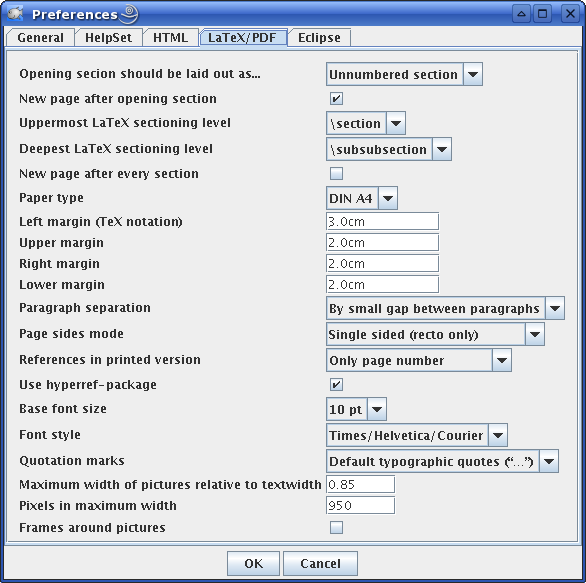
LaTeX settings
You can edit the following settings:
-
Opening section should be laid out as: Layout of the opening section. This is the root of the document tree of the help set. It is somehow special as it does not have any siblings. There are three possible layouts for this node:
-
Abstract: The opening section is printed as LaTeX-“abstract”. I.e. it is set in smaller letters with larger margins. Certain markups do not work correctly in such an environment, most notably any item lists.
-
Unnumbered section: The opening section is printed as normal section, but without any number. Therefore, it won't appear in the table of contents, either.
-
First section: The opening section is the first section. It gets the section number 1 and appears in the table of contents. The first child of the root node will therefore be section “2”.
-
-
New page after opening section: The opening section stands alone. After it, a page break is included.
-
Uppermost LaTeX sectioning level: Shell the LaTeX output use “part” elements for the outermost hierarchy or “section” elements. Note that the outermost hierarchy is the one directly below the root document of the tree. Parts are laid out in the default LaTeX way. Especially, section numbering continues through the different parts of the document.
-
Deepest LaTeX sectioning level: On which level numbering should stop in the LaTeX transition. Only the given hierarchy levels are printed in the table of contents. Deeper hierarchies are always laid out as unnumbered versions of the level set here. E.g. if you set “\subsection” to be the deepest level, any deeper documents in the tree get “\subsection*” as title command.
-
New page after every section: Each section (or tree node) stands alone. Between two tree nodes, always a page break is inserted. This mode is especially useful if you want to print out certain tree nodes seperately.
-
Paper type: The type of the paper on which the document will be printed.
-
Left/upper/right/lower margin: Margins at the paper. Use the TeX notation, i.e. “.” as decimal separator and no gap between number and unit.
-
Paragraph separation: Style of the paragraph separation. Two alternatives are possible.
-
By inset of first line: Every paragraph following directly another paragraph has an inset at the first line.
-
By small gap between paragraphs: Paragraphs are separated by a gap. This is the usual way of paragraph separation in German typesetting.
-
-
Page sides: Shell the document be layouted for single-side printing or for double-side printing. In double-side case, left and right margin are swapped for the even pages and all “parts” start on odd pages.
-
References in printed version: Online information contains references in the document. For printouts, these must be handled somehow. HelpSetMaker allows a global setting for reference printing:
-
Don't print at all: References do not appear in the printed version. The reader will not know that there was a reference before.
-
Only section number: References are given by the section number.
-
Only page number: References are given by the page number of the target.
-
Page and section number: References are shown as a combination of section and page number.
-
Use varioref package: References are shown as a combination of section and page number. The page number, however, is produced by the LaTeX-package “varioref”, which follows some sophisticated rules to suppress superfluous page number printing, especially if link and target are on the same page. This feature is experimental.
Apart from the “Don't print at all” version, references are always printed directly after the reference source as something like “(see <target>)”.
-
-
Use hyperref-package: If enabled, LaTeX output will include a reference to the “hyperref” package. This makes the table of contents and the internal links in the PDF document clickable. Hyperref is included in a way that no visual indication of the linkability is given in the document. Therefore, printed output does not differ from printed output without hyperref.
Internal links are only clickable, of course, if they are actually printed in the document. HelpSetMaker does always make the reference part (“see <target>”) clickable, not the text itself.
-
Base font size: The main font size.
-
Font style: LaTeX can be advised to use different font families for layouting the document:
-
Computer Modern: Use the standard LaTeX fonts.
-
Times/Helvetica/Courier: Use the standard mixture of PostScript fonts.
Modern TeX installations have PostScript-based implementations of both families available. Therefore, a PDF document should be of same technical quality, regardless of which font families are actually used for rendering. If the PDF file looks really poor with the Computer Modern fonts, take Times.
-
-
Quotation marks: How should the quotation in the document be printed. HelpSetMaker parses entered “"” characters individually and can convert them into typographical quotes.
-
None: The quote characters are not changed. They are printed as normal “"” signs.
-
Default typographic quotes: The default typographical characters for the project's locale is used. These are different for e.g. English and German.
-
French guillemots: Guillemots are used as in French typography.
-
Reverse guillemots: Also uses Guillemots, but reverted to what French typography uses.
-
-
Maximum width of pictures relative to textwidth: Picture inclusion parameter. Pictures normally have to be scaled. HelpSetMaker features a global algorithm using two parameters. The first (and more important one) is the maximum width a picture may take. It is given as factor to the line width used in the document (which is, as you might imagine, directly dependant on paper width and margins). Give a number between 0 and 1 using TeX notation, i.e. use “.” as decimal separator.
-
Pixels in maximum width: To make the pictures scaled correctly compared to each other, HelpSetMaker takes a reference size in pixels. Pictures of this width are scaled by a factor that they span exactly the requested maximum width. Wider pictures are scaled even more to not exceed the maximum width. Smaller pictures, however, are scaled with the same factor as the reference picture is. So, while not fitting the complete allowed width, all pictures smaller than the given width in pixels will be scaled similar.
-
Frames around pictures: Around every picture, a thin black frame is printed.
| < Creating LaTeX and PDF output | Extended configuration with additional definitions > |