| < Elements and CSS | Export to a HTML 4 file tree > |
Export to JavaHelp 2.0 HelpSet
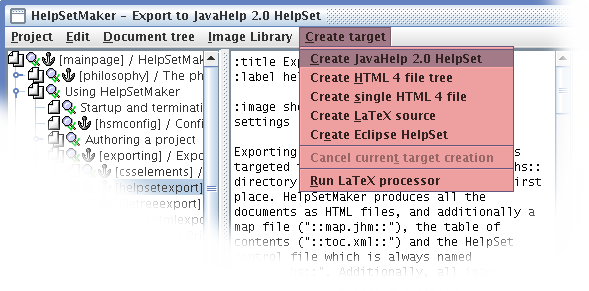
Export into a JavaHelp HelpSet
Exporting to a JavaHelp HelpSet is always targeted to creating files below the /hs directory in the project's base in the first place. HelpSetMaker produces all the documents as HTML files, and additionally a map file (“map.jhm”), the table of contents (“toc.xml”) and the HelpSet control file which is always named “main.hs”. Additionally, all image files needed by the HelpSet are copied below the /hs/pics directory.
The exported helpset can be viewed directly with the JavaHelp hsviewer.jar program:
java -jar hsviewer.jar -helpset <projectroot>/hs/main.hs
The exported HelpSet is also freely relocatible. You can put it whereever you want. Using standard techniques, you can also include it into a JAR file and load from there in a real application.
HelpSet output configuration: Create search index
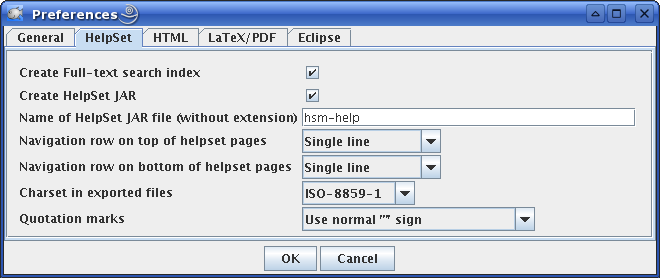
HelpSet settings
You can select to include a fulltext search index for the HelpSet through the Create Full-text search index menu entry in the configuration dialog for HelpSets. If you do so, this index is created automatically and also put below the /hs directory. It will survive relocation or JAR bundling.
Auto-bundling to a JAR file directly
You can advise HelpSetMaker to create a JAR file with the HelpSet directly This file is always put directly into the project's main directory on disk. Control its creation with the appropriate settings in the project's configuration dialog:
-
Create HelpSet JAR: Turns the generation of the JAR file on and off generally
-
Name of HelpSet JAR file: Sets the name of the JAR file. You can leave out the extension (“.jar”), it is added automatically. If you do not give a name, it will be named “helpset.jar”
The JAR-based HelpSet can also be easily viewed with the standard HelpSet viewer tool:
java -jar hsviewer.jar -helpset <name of the JAR file>
Navigation rows
HelpSetMaker can add some additional elements to the pages of the helpset which allow easy traversal to the next or previous page.
-
Navigation row on top of helpset pages: Enables navigation elements on top of each page. Possible settings are:
-
None: No navigation elements are printed.
-
Single line: The elements are printed in a single, non-breaking line. The CSS class framenavi is attached to the p element so that additional can be attached
-
CSS-based layout: The elements are printed without any further tags or design. They are simply surrounded by a div of class “framenavi” and - seperately - span tags. It is completely up to the style sheet to layout the elements appropriately.
-
-
Navigation row on bottom of helpset pages: Enables navigation elements on bottom of each page. Settings are the same for the elements on top of the page. From the style sheet's point of view, the navigation elements on top and bottom of the page are indistinguishable.
The output charset and quotation marks
HelpSetMaker can export the HelpSet files in different encodings independant from the local default encoding by setting the Charset in exported files. This setting applies to all written files. In the HTML files, HelpSetMaker applies the usual “&...;” entity representation for a number of characters, so it is not that important for those files. The XML-files defining the HelpSet's structure, however, do not use this circumscription and will therefore vastly rely on the given encoding.
Finally, the Quotation marks can be set to different styles.
| < Elements and CSS | Export to a HTML 4 file tree > |