| < Export to JavaHelp 2.0 HelpSet | Export to a single HTML4 file > |
Export to a HTML 4 file tree
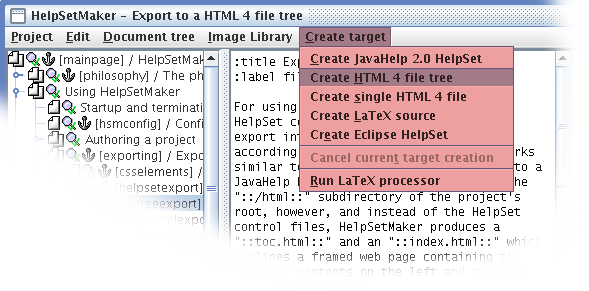
Export to a HTML file tree
For using the help set outside the Java HelpSet context, HelpSetMaker allows an export into an ordinary HTML file set according to the HTML4 standard. This works similar to the Export into a JavaHelp HelpSet. It is targetted to the “/html” subdirectory of the project's root, however, and instead of the HelpSet control files, HelpSetMaker produces a “toc.html” and an “index.html” which outlines a framed web page containing the table of contents on the left and the help pages on the right:
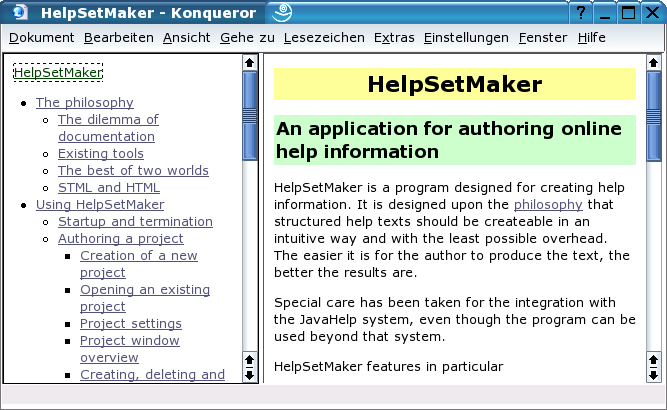
HelpSetMaker output in a browser
HTML output can also be configured:
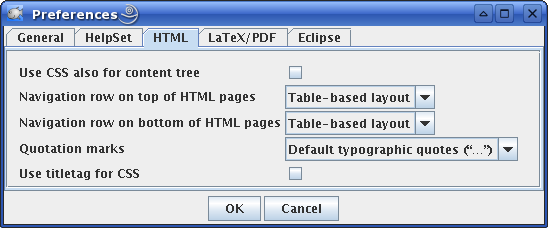
HTML output configuration
-
Use CSS also for content tree: The CSS file is also responsible for the frame on the left which contains the contents of the helpset. The body element of the frame's HTML document has the class toc.
-
Navigation row on top/bottom of HTML pages: This is the same setting as in the helpset configuration section. However, for HTML export, there is a fourth alternative for the row type:
-
Table-based layout: The navigation elements are layed out in a table structure. While this is precisely what modern web design should not do, it can be the simplest way to have the elements nicely printed on the pages. As with the alternatives, the table element has the class definition “framenavi”.
-
| < Export to JavaHelp 2.0 HelpSet | Export to a single HTML4 file > |