| < Editing documents | The image library > |
Managing links
A comprehensive documentation will always reference other parts of itself when explaining something. Of course, HelpSetMaker supports this, also. For the exact syntax, please refer to the STML documentation about links. It is, however, important to note some features of the HelpSetMaker itself on this topic:
-
While editing, links are presented as links as soon as the output view gets updated.
-
HelpSetMaker controls while editing whether a link target exists or not. If a link is dangling, this is written into the output window. Additionally, the corresponding entry in the document tree gets a “
 ” icon as warning.
” icon as warning. -
If two documents have the same :label entry both get a “
 ” warning icon as soon as a label uniqueness check is performed (see below).
” warning icon as soon as a label uniqueness check is performed (see below). -
To find link targets more easily, HelpSetMaker supports showing document labels in the document tree. So, identifying the target label is very easy.
For anchors, such a possibility is currently not available, unfortunately.
Global link integrity checks
The existence of hyperlink targets is checked during document creation. As soon as the currently edited document is rendered, missing link targets are detected and presented in the document tree. Additionally, a complete integrity check of the project can be obtained with the menu item “Edit → Check project link integrity”.
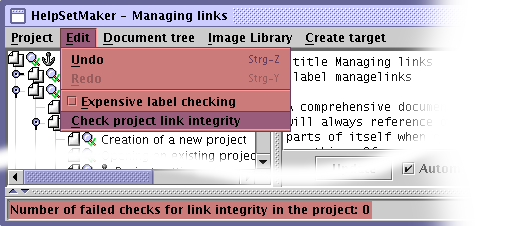
Check project link integrity menu item and result line
The result of the integrity check is not only shown by added (or removed) ![]() ,
, ![]() , and
, and ![]() icons, but also by a result line in the project's frame. The number shown there is the sum of all stale image links, stale hyperlinks, and non-unique labels.
icons, but also by a result line in the project's frame. The number shown there is the sum of all stale image links, stale hyperlinks, and non-unique labels.
Explicit integrity checking problem numbers do always include missing image links. As all tree nodes with problems will be visible after an explicit check, you can rather simply find the documents which have problems.
Non-unique label checking modes
Currently, HelpSetMaker has two operation modes for checking for non-unique labels. This check must be performed globally. Even though it does not need to load all documents of the project, it is potentially more time-consuming than the other checks. This could become a problem if a large document is edited on a rather slow computer and changes to labels happen more often.
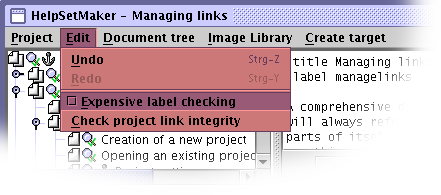
Expensive label checking
To make sure that HelpSetMaker does not become too slow, it is possible to turn ongoing non-unique label checks on and off. The option for this can be found as “Edit → Expensive label checking”. If this is turned off, non-unique labels are only checked during explicit integrity checking. Therefore, without expensive label checking “![]() ” icons will neither be added nor removed during normal document editing.
” icons will neither be added nor removed during normal document editing.
| < Editing documents | The image library > |