| < Creation of a new project | Project window overview > |
Opening an existing project
If you want to continue work on an existing project, choose the “File → Open project” dialog.
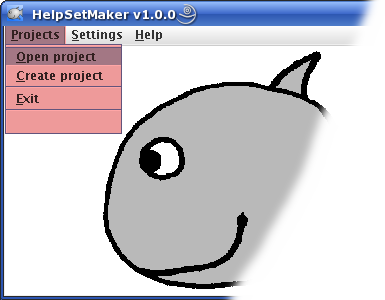
Menu entry for opening existing projects
You will see your directory tree but only the HelpSetMaker project control files. Select the one in the appropriate directory to open that project.
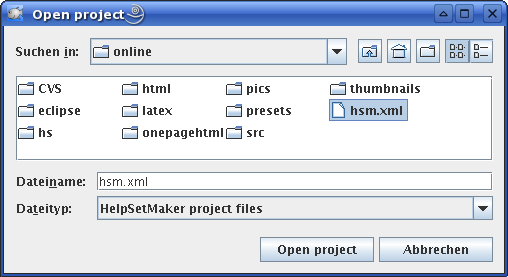
Opening an existing project
Additionally, HelpSetMaker stores a list of the latest four handled projects. They are listed in the “Projects” menu and can be selected directly.
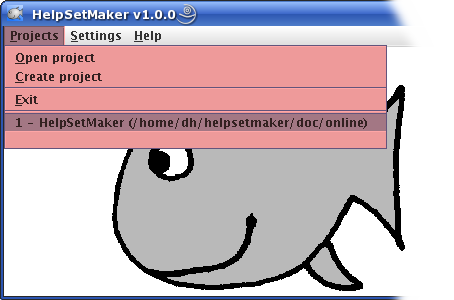
List of latest projects
| < Creation of a new project | Project window overview > |