| < Authoring a project | Opening an existing project > |
Creation of a new project
Projects are always stored completely below one certain directory per project. Creation of a new project is therefore nothing but creating an empty directory and pointing HelpSetMaker to it. Of course, creation of that directory can also be done from within HelpSetMaker.
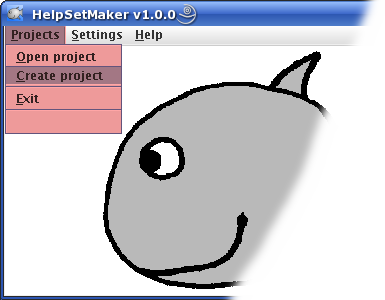
Create project menu entry
First, select the “File → Create project” menu entry to open the file selection dialog. It is used to create the new project.
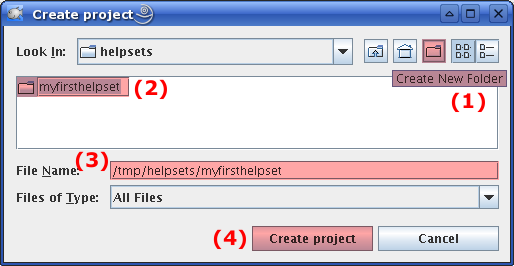
Create project dialog
In the dialog, use the controls to create the project:
-
The buttons in the upper right allow to navigate in the file tree. Especially, the
 icon in the mid of the five buttons allows to create new, empty directories.
icon in the mid of the five buttons allows to create new, empty directories. -
Select the wanted directory in the middle. By single-clicking an entrie's name you open a dialog to rename the entry, this is especially useful if you have just created the directory with the
 icon as escribed above.
icon as escribed above. -
Control whether the selected name really denotes the directory you want to create the project in.
-
Press the “Create project” button.
Note
HelpSetMaker will create a project only in a completely empty directory. If you select a non-empty directory, you get an error message and nothing happens.
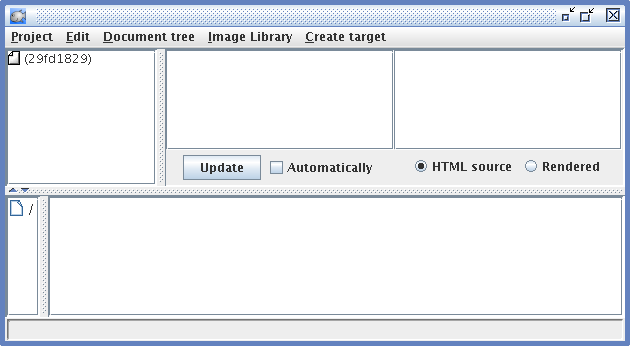
New project directly after creation.
A new project is always more or less - well - new. This is what HelpSetMaker has created for you:
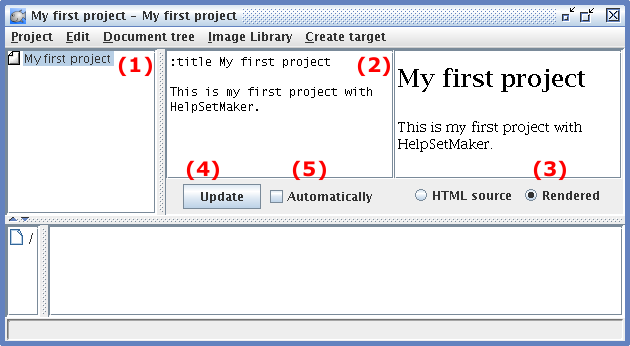
New project after the first editing steps
-
On the left is the document tree. A new project contains only the root document which has a randomly chosen name and is empty.
-
In the middle is the editing frame for the currently selected document (which happens to be the only document in the project...) You can start editing immediatly. Perhaps you give the document a “:title” definition in the very beginning.
-
Right to the editing frame is the output frame. It is set to Rendered, so you will see what your document looks like in HTML output.
-
You can press Update button to refresh the HTML rendering after you edited something, but...
-
...as the Automatically option is selected, HelpSetMaker will do the rendering updates on its own after each editing of the document.
| < Authoring a project | Opening an existing project > |